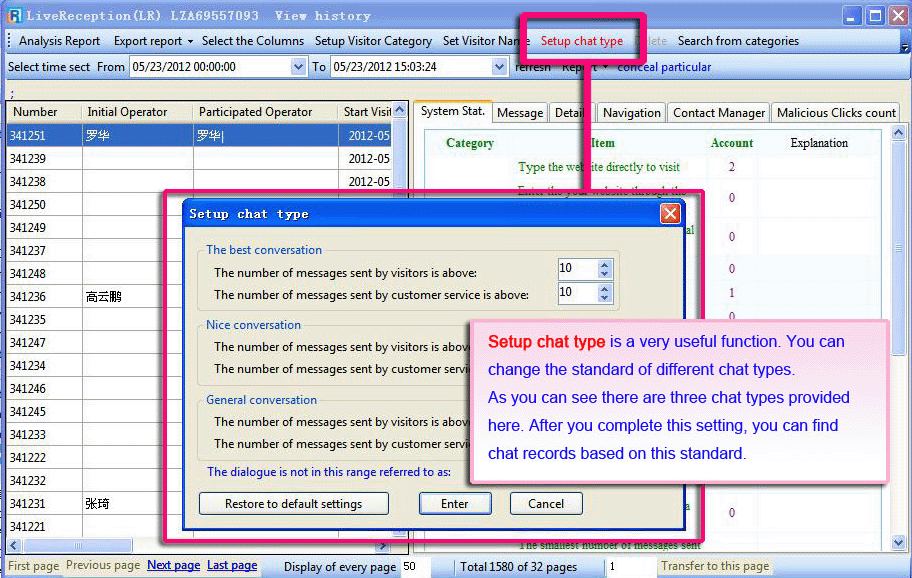History record
| History record is one of the most powerful functions of Live Reception. All the chat record between receptionists and visitor can be found in History function. It also provides various search conditions to users for a better search experience. |
Login LiveReception, click History shortcut key button.
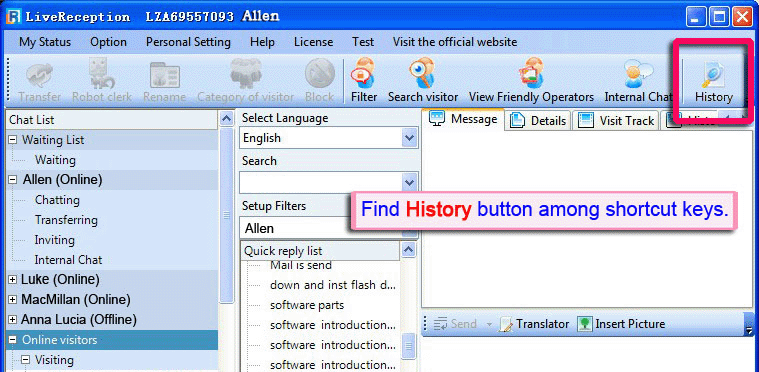
Brief introduction of History interface.
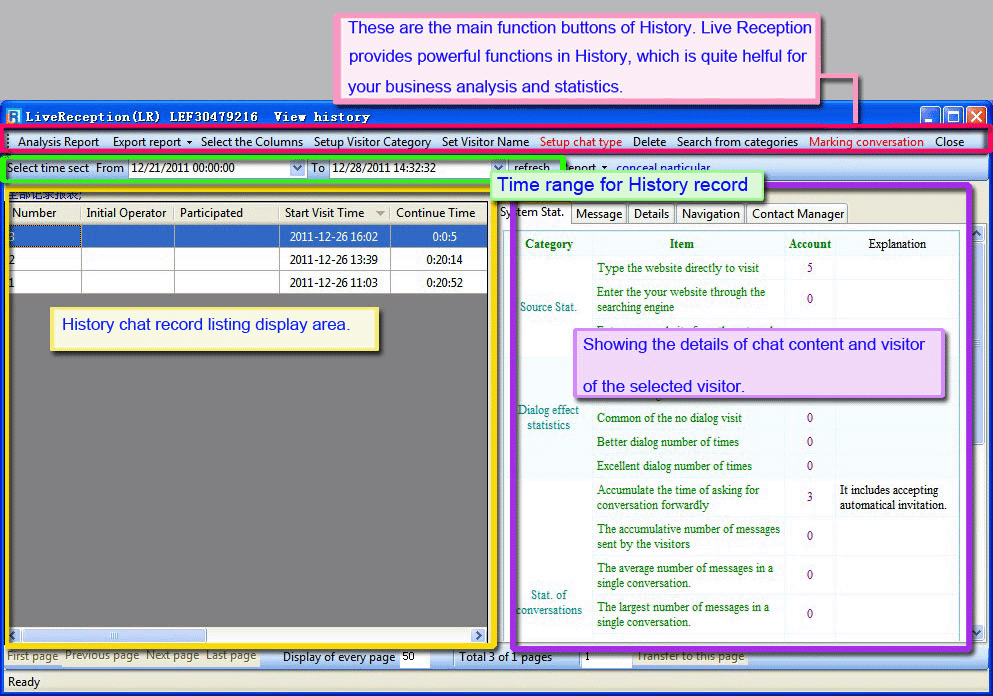
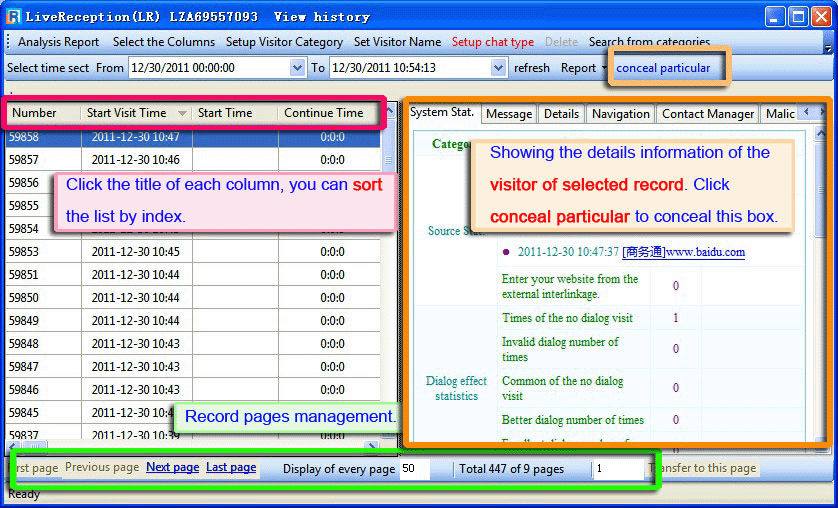
Set a time period to find chat records in the period.
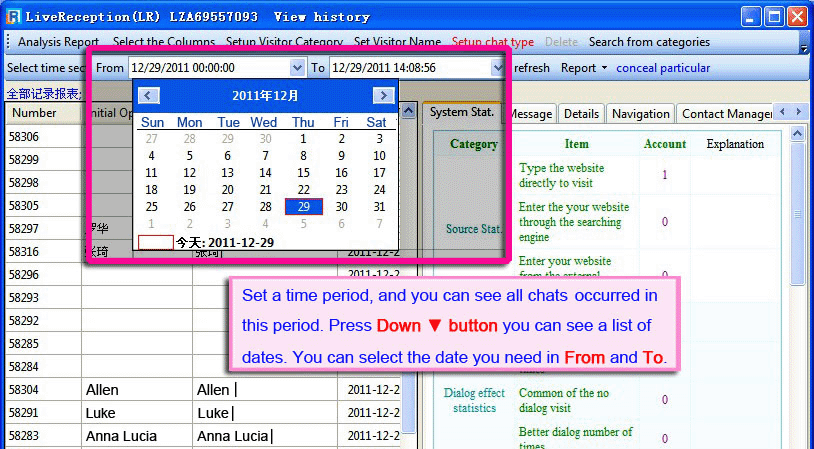
Select a record, you can edit the visitor’s name with “Set Visitor Name” function.
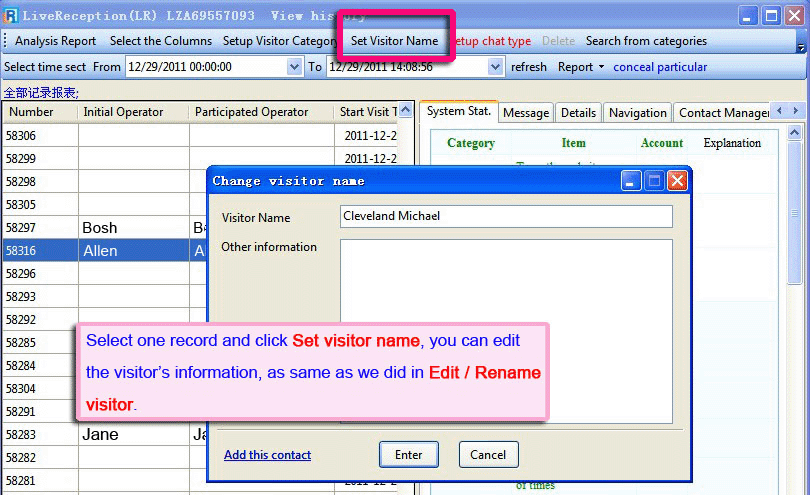
Now the visitor’s name is edited successfully.
We can see from the below picture that the visitor’s name turns what we want it to be.
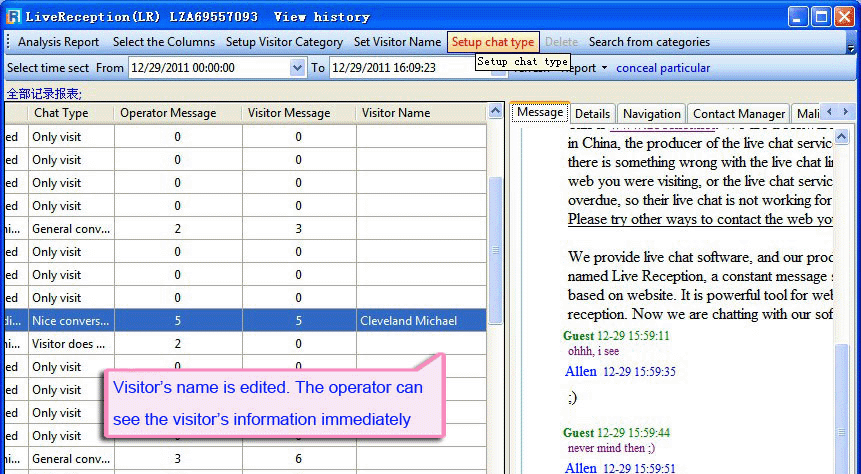
Operator can decide to display or not some certain columns in the chat record list.
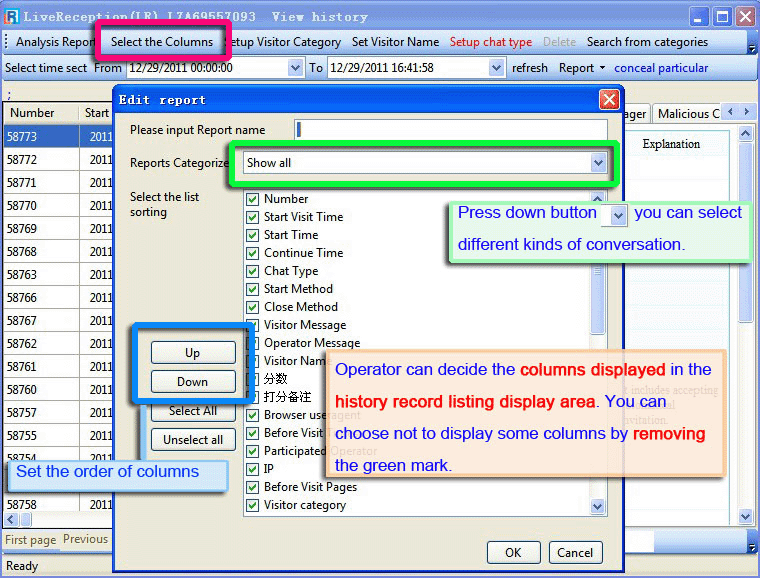
LR provides very convenient exporting function. You can choose to export the chat record in HTML or Excel format.
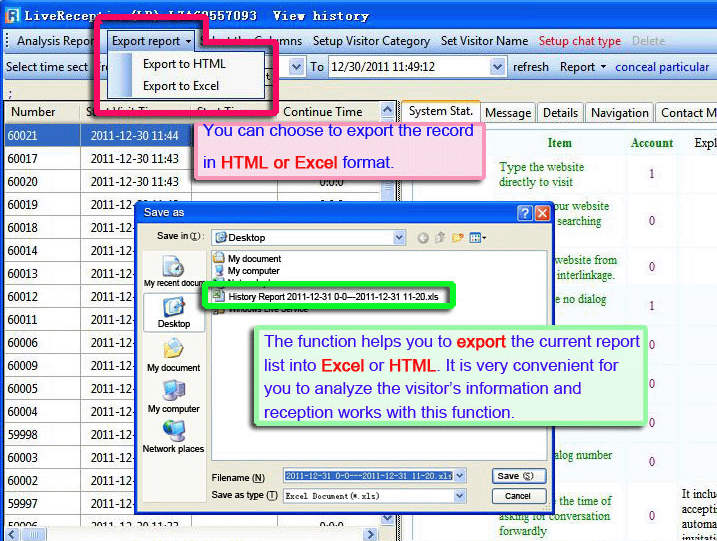
Search from categories function.
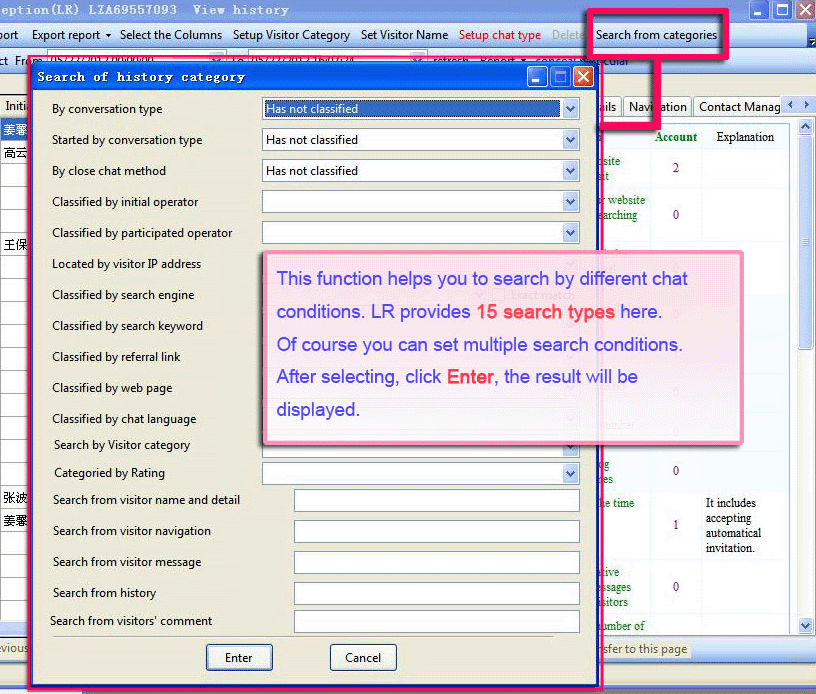
If we choose “General conversation” in the first search condition “By conversation type”,
The chat record list meeting this search condition will be displayed.
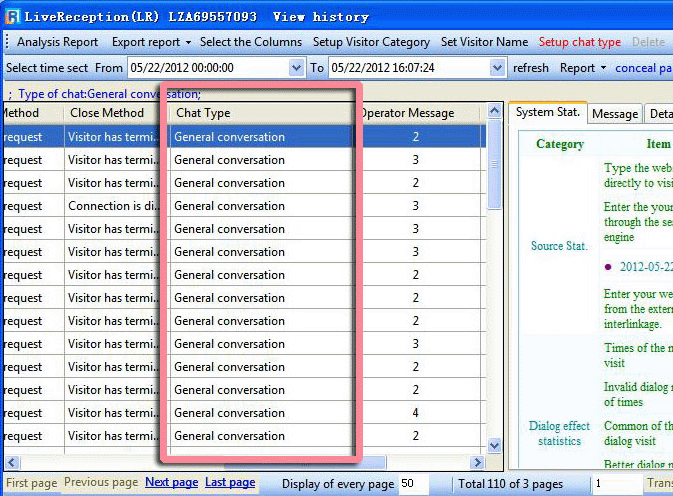
Setup chat types